How do I send photos & videos?
In addition to sending text messages, you may also share photos & videos of your dress through Stillwhite chat.
To share photos & videos
Website
- Go to your Inbox
- Open a conversation
- Click the icon
- Select a photo or video file to share it
Mobile app
- Select the Inbox tab
- Open a conversation
- Tap the icon
- Tap Camera to take a new photo or video, or tap Photo & Video Library to select one from your device to share it
Technical specifications
There's no limit to the number of photos or videos you may share, however, each one needs to meet these specifications.
Photos
- Maximum file size: 20MB
- File format: .gif, .jpg, .jpeg, .png
Video
- Maximum file size: 500MB
- Duration: between 5 and 120 seconds
- File format: .avi, .mov, .mp4, .webm, .wmv
Mobile app permissions
The first time you share a photo through the Stillwhite mobile app, you may be asked for permission to use your camera or access your photo library.
To manually grant permission to your photo library:
Apple iOS
- Open the Settings app
- Scroll down and tap Stillwhite
- Tap Photos and select All photos
- Return to the Stillwhite app and try again