How do I copy the text from a message?
You can copy the text from messages you send and receive.
Copying the text from messages is particularly useful when receiving a mailing address or tracking number.
To copy text from a message
Website
- Go to your Inbox
- Open the conversation
- Highlight the text on the message you would like to copy
- Right-click and select Copy
Mobile app
- Select the Inbox tab
- Open the conversation
- Tap and hold the message you would like to copy for 2 seconds
- Select Copy