How to enable or disable offers
Allowing offers on your listing is a simple process that can give you more control over your sales strategy.
Enabling and disabling offers on your listing
When you enable offers on your listings, buyers can submit a price they’re willing to pay for your item. Here’s how to do it:
- Navigate to the listing you want to manage
- Select the Edit option
- Scroll down to the Pricing section
- Toggle the option to Allow offers
- Save your changes
Benefits of accepting offers
- Encourages buyer engagement: Allowing offers invites more interaction with your listing, as potential buyers may be more likely to engage when they can negotiate.
- Flexibility in pricing: You can negotiate with buyers to reach a price that works for both of you, potentially leading to quicker sales.
- Increased sales potential: Buyers may submit offers even if they’re not ready to purchase at the full asking price, giving you a chance to close a sale that might not otherwise happen.
Considerations
- Buyer limits: Buyers are limited to submitting 5 offers across the platform per 24 hours, so they are likely to make serious offers.
- Minimum offer amount: Buyers cannot submit an offer lower than 30% of your asking price, ensuring that you don’t receive extremely low offers.
Remember, allow offers if you’re open to negotiation, want to attract more buyers, or need to sell an item quickly.