How do I remove my listing?
Removing a listing will withdraw it from sale permanently.
To remove a listing:
Website
- Sign in to your Stillwhite account
- Click Selling or Dashboard from the main menu
- Click the Remove link against the listing you wish to remove
- Complete the removal form
- Click Remove
Mobile app
- Sign in to your Stillwhite account
- Select the Selling tab
- Tap the listing you wish to remove
- Complete the removal form
- Tap Remove at the top of the screen
Your final sale details and feedback may be displayed to help future sellers.