How do I edit or update my listing?
You may update your item as often as you like—including pictures and asking price.
To update a listing:
Website
- Sign in to your Stillwhite account
- Click Selling from the main menu
- Click the Edit link against the listing you wish to update
- Update your listing using the editor
- Click Save
Mobile app
- Sign in to your Stillwhite account
- Select the Selling tab
- Tap the listing you wish to update
- Update your listing using the editor
- Tap Save at the bottom of the screen
Primary Photos
The first photo in the editor is the primary photo for the listing, which is displayed in search results.
To change your primary photo:
- Edit your listing
- Hover or tap the photo you would like to make primary
- Click the move icon and drag the photo into the first position
- To finalize your changes click Save at the bottom of the page
Location
You may update your location within your profile.