Can you alert me when new dresses are listed?
You may save any search you perform on Stillwhite and have new matches sent to you each day. This is a great way to save time and let us do all the work for you.
To save a search:
- Perform a search on the Shop page
- Click the Save Search button
- Name your saved search
- Enable Notifications
- Press Save
Unsubscribe
You can stop receiving emails anytime. Simply click the Unsubscribe link in any email we send to stop it. Unsubscribing from a single saved search will not affect others you have set up.
If you have multiple searches saved, you can stop them all by turning off notifications from Saved.
Manage
Manage your saved searches and daily email alerts from Saved.