How do I deactivate my account?
You'll need to log in to your account on a desktop computer or browser to deactivate your account.
You may deactivate your account anytime, unless:
- You completed a sale within the last 30 days or
- You currently have an open dispute
To deactivate your account:
Website
- Visit your Profile
- Scroll down and click Close Account
- Enter CLOSE in the text box to confirm that you want to permanently delete your account
- Click Close Account
Your account will be deactivated immediately and then permanently deleted from Stillwhite after 14 days.
If you change your mind within this period, you may reactivate your Stillwhite account.